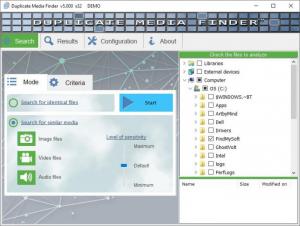Duplicate Media Finder
5.0
Size: 21.78 MB
Downloads: 2653
Platform: Windows All
It's quite difficult to keep track of a large amount of media files, which increases the chance of having duplicate files. If you want to save up on some disk space, you can use Duplicate Media Finder to locate duplicate pictures, audio files and videos. The application works fast, and it's quite easy to set up. It takes only a few clicks to find the files that uselessly take up your valuable disk space, which is much more efficient than having to search in all folders yourself.
Duplicate Media Finder is free to try, but with some limitations. It comes in a small package, and you can install it in just a few seconds, without making any complicated settings. Furthermore, the software is compatible with all popular Windows versions, and it doesn't have any special requirements.
You can set up a search job and view the results on separate tabs. The software lets you target one or more folders in a navigation pane, so you don't have to waste time scanning the entire hard drive. Furthermore, you can set it to look only for duplicate images, videos or audio files, and you can also set it to look for identical files, regardless of type or format.
Besides telling the application what files to look for, you can also set up a few advanced criteria. For example, you can make Duplicate Media Finder mark images and videos as duplicates only if they have the same proportions, and compare files by their name, extension, path, date and size. Another useful feature is the possibility of setting up file masks, to make the software compare only specific file types or files with certain names.
Found duplicates are displayed in groups to make them easier to spot. Also, you can filter them if you want to see only images, videos or audio files. Once you've spotted the duplicates you don't need, you can just select them and delete them like on a standard Explorer window.
If you don't want extra copies of the same files clogging up your hard drive, Duplicate Media Finder will help you do some cleaning.
Pros
You can locate duplicate media files in no time. The software lets you define various search criteria. It works fast, and it's quite easy to use.
Cons
The trial version's limitations prevent a proper evaluation of the product.
Duplicate Media Finder
5.0
Download
Duplicate Media Finder Awards

Duplicate Media Finder Editor’s Review Rating
Duplicate Media Finder has been reviewed by Frederick Barton on 11 Mar 2019. Based on the user interface, features and complexity, Findmysoft has rated Duplicate Media Finder 4 out of 5 stars, naming it Excellent